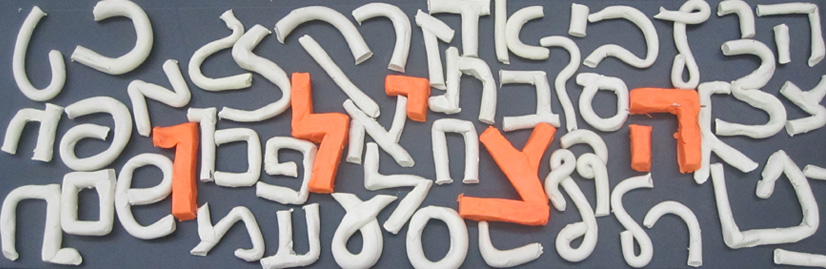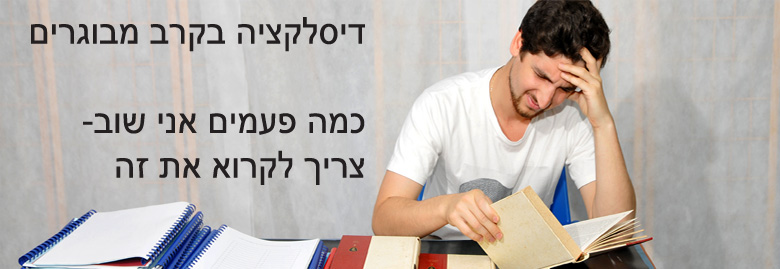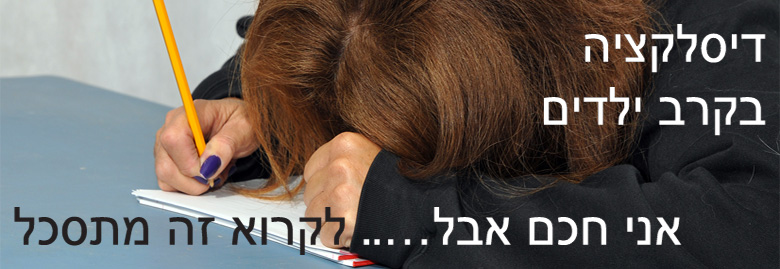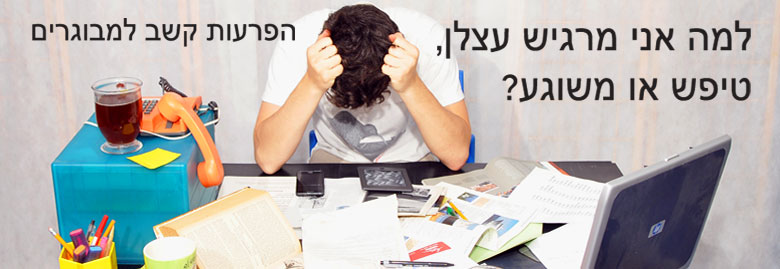Software Review
Word Processing with Voice Recognition
By Daniel Bar Ness
Voice-to-Text Software:
Many software packages now on the market provide users with the ability to create word-processed documents through dictation. Most are very affordable, often retailing for under $100, and the software usually comes with a microphone included.
Unfortunately, this technology is still in its infancy, and some may find it frustrating to learn or to use.
In this column, a young user compares IBM’s ViaVoice with and earlier software package, VoiceType. The text has been preserved exactly as received from the author, in order to show both the value and the pitfalls of computer dictation.
Hi my name is Daniel.
I am from Israel and I’m 15.
I attended the week program in the Davis institute, for my dyslexia, during the summer of 1996.
I am writing to tell you about IBM’s ViaVoice I have been using it for a week now. Before I had IBM ViaVoice I had the previous model, the IBM VoiceType. These two programs are very similar in the way they are used. The only difference I notice is the way you train them. The IBM ViaVoice needs to be trained by reading to it 265 sentences. In IBM VoiceType you only need to read to it 6 words but it doesn’t work as fluently as the IBM ViaVoice.
I find it really useful but the dictation feature doesn’t work too well it does a lot of mistakes but still as you see in what I type with a little editing it comes out just fine.
Before I had the IBM’s ViaVoice I used my mom, I spoke and she typed, it was OK for me but for my mom it was really annoying. When I got the IBM VoiceType I began sending messages via e-mail to my uncle. My mom was really surprised at how well it worked, so when we heard there was a newer model we got it.
When we got the ViaVoice I trained it with only 124 sentences and not the entire 265 sentences. It said that the 124 sentences I had done are enough for it to begin training.
The features I enjoy are dictating to it and that you are able to roam around Windows 95 using your voice and the reading option (I mean it reads to you). I use it to read the e-mails that are sent to me and it reads Internet web sites to me. I find the reading feature really useful.
The difference between dictating in IBM’s ViaVoice and IBM’s VoiceType is that in the IBM’s VoiceType you must speak slowly (word by word) and not as fluently as the IBM’s ViaVoice. But still I feel that they both do plenty of mistakes but you can still have very good results. I find that the best result is when you are in a quiet room!
I hope you find this information useful.